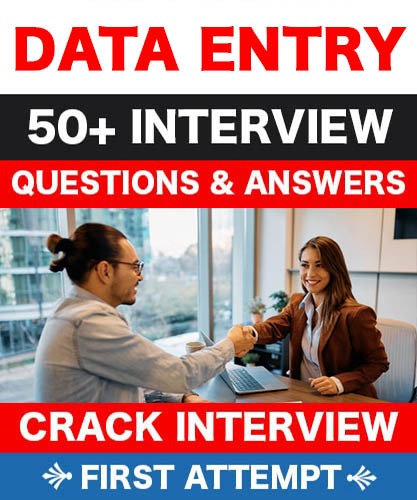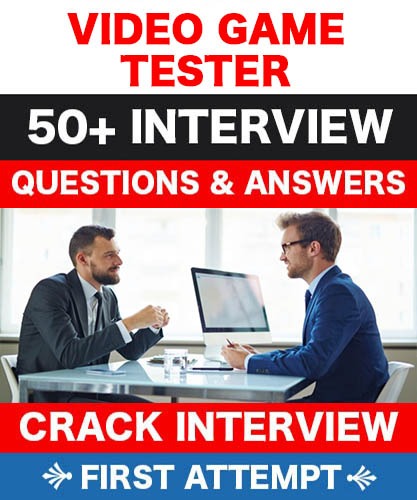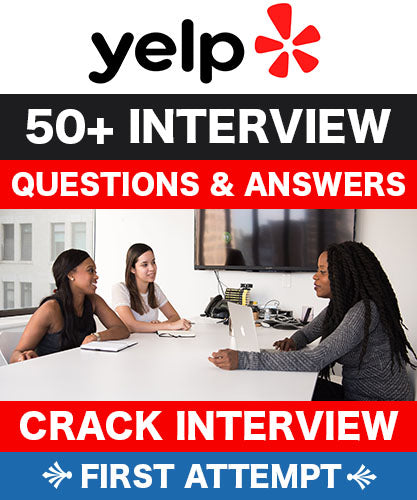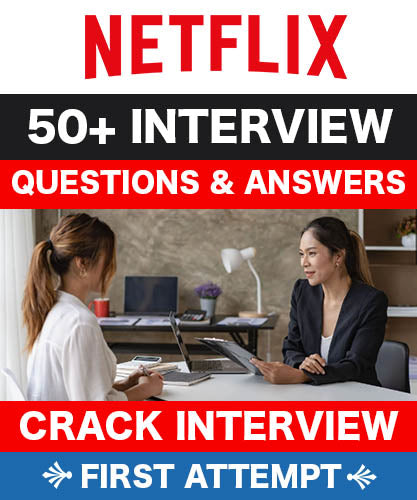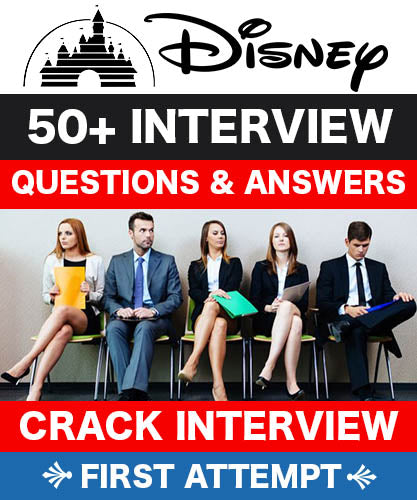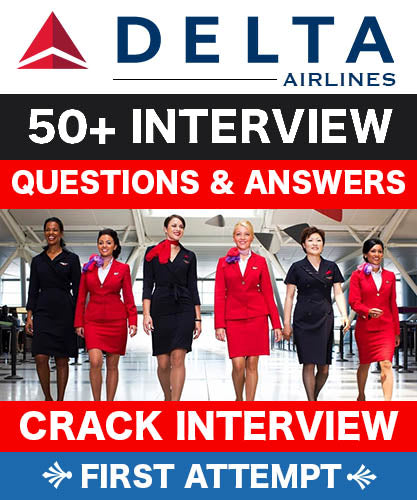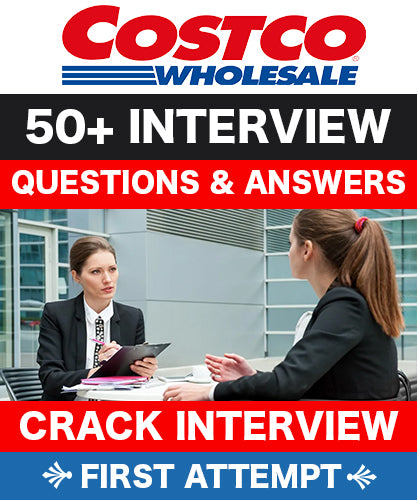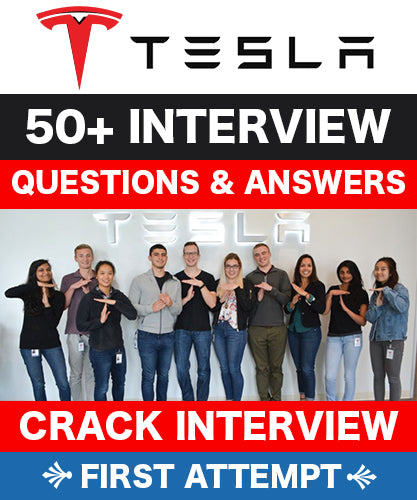Common Interview Questions And Answers
1. HOW DO YOU PLAN YOUR DAY?
This is what this question poses: When do you focus and start working seriously? What are the hours you work optimally? Are you a night owl? A morning bird? Remote teams can be made up of people working on different shifts and around the world, so you won't necessarily be stuck in the 9-5 schedule if it's not for you...
2. HOW DO YOU USE THE DIFFERENT COMMUNICATION TOOLS IN DIFFERENT SITUATIONS?
When you're working on a remote team, there's no way to chat in the hallway between meetings or catch up on the latest project during an office carpool. Therefore, virtual communication will be absolutely essential to get your work done...
3. WHAT IS "WORKING REMOTE" REALLY FOR YOU?
Many people want to work remotely because of the flexibility it allows. You can work anywhere and at any time of the day...
4. WHAT DO YOU NEED IN YOUR PHYSICAL WORKSPACE TO SUCCEED IN YOUR WORK?
With this question, companies are looking to see what equipment they may need to provide you with and to verify how aware you are of what remote working could mean for you physically and logistically...
5. HOW DO YOU PROCESS INFORMATION?
Several years ago, I was working in a team to plan a big event. My supervisor made us all work as a team before the big day. One of our activities has been to find out how each of us processes information...
6. HOW DO YOU MANAGE THE CALENDAR AND THE PROGRAM? WHICH APPLICATIONS / SYSTEM DO YOU USE?
Or you may receive even more specific questions, such as: What's on your calendar? Do you plan blocks of time to do certain types of work? Do you have an open calendar that everyone can see?...
7. HOW DO YOU ORGANIZE FILES, LINKS, AND TABS ON YOUR COMPUTER?
Just like your schedule, how you track files and other information is very important. After all, everything is digital!...
8. HOW TO PRIORITIZE WORK?
The day I watched Marie Forleo's film separating the important from the urgent, my life changed. Not all remote jobs start fast, but most of them are...
9. HOW DO YOU PREPARE FOR A MEETING AND PREPARE A MEETING? WHAT DO YOU SEE HAPPENING DURING THE MEETING?
Just as communication is essential when working remotely, so is organization. Because you won't have those opportunities in the elevator or a casual conversation in the lunchroom, you should take advantage of the little time you have in a video or phone conference...
10. HOW DO YOU USE TECHNOLOGY ON A DAILY BASIS, IN YOUR WORK AND FOR YOUR PLEASURE?
This is a great question because it shows your comfort level with technology, which is very important for a remote worker because you will be working with technology over time...