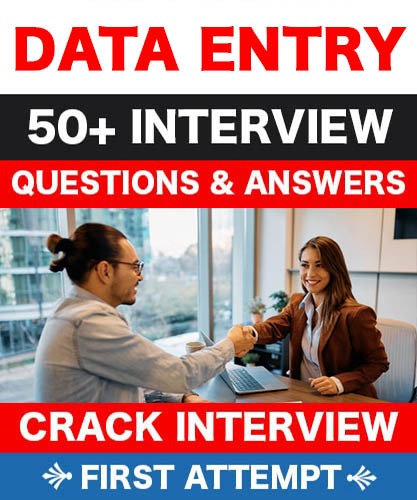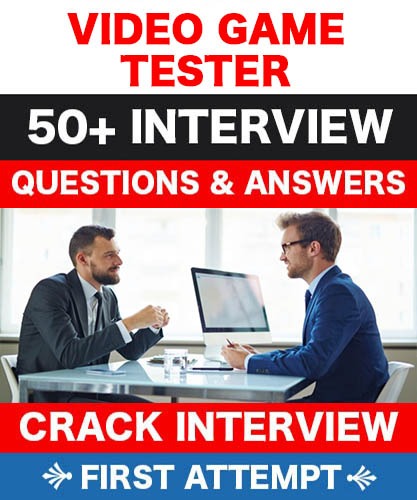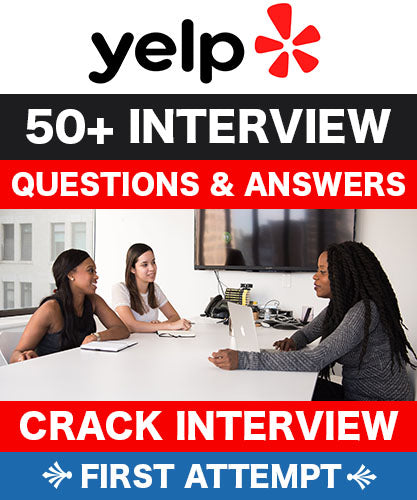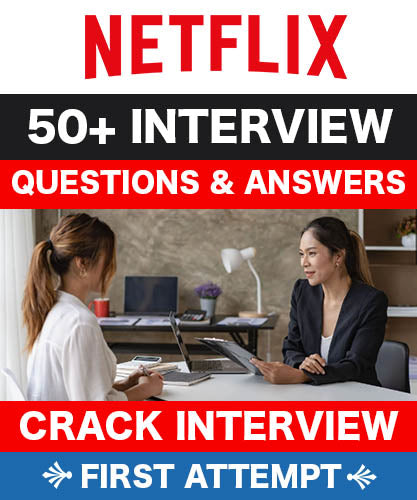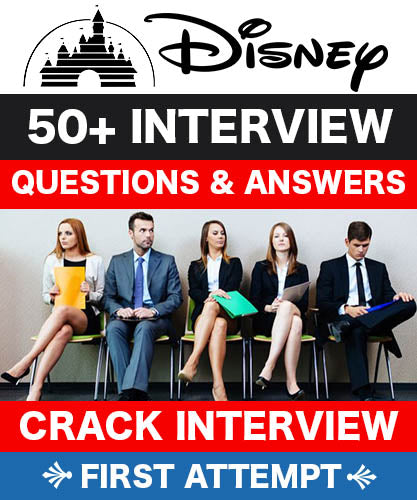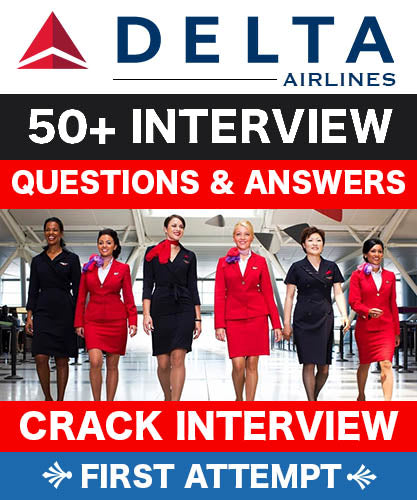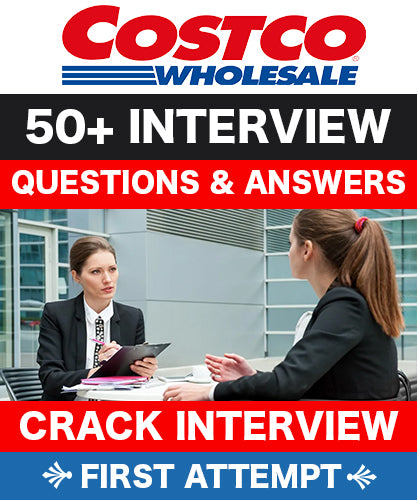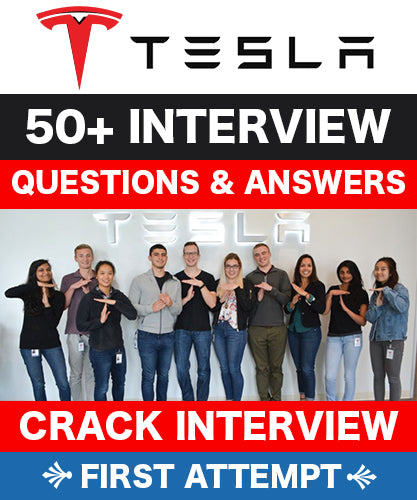<h1><strong>Google Enterprise Workspace (MAC/Slack) IT Administrator (Remote) SaaS Technology</strong></h1>
<p>Must reside in the US</p>
<p><strong>Reports to:</strong> Head of Engineering</p>
<p>Note: This position is not Senior and requires 3 - 5 years of experience. If applicants have 5+ years experience there is a strong posibility that you will be declined. </p>
<p><strong>Pay philosophy: </strong>Singlefile provides a competitive compensation range for roles that may be hired in different geographic areas where we are licensed to operate our business. Actual compensation is determined by several factors, including but not limited to the level of professional experience, educational experience, skills, and specific candidate location. This position is salaried, and the range associated with it is $90,000.00 – 100,000.00</p>
<h2><strong>Position Overview</strong></h2>
<p>We are seeking an experienced IT Administrator to join our technology team and manage our IT infrastructure operations. This role will be responsible for managing our Google enterprise environment, ensuring security compliance, and providing comprehensive technical support while driving automation initiatives across the organization.</p>
<h2><strong>Key Responsibilities</strong></h2>
<h3><strong>Infrastructure Management</strong></h3>
<ul><li>Administer and optimize Google Workspace enterprise environment, including Gmail, Drive, Calendar, Meet, and administrative controls</li><li>Implement, configure, and maintain VPN solutions to ensure secure remote access for distributed teams</li><li>Deploy and manage Single Sign-On (SSO) solutions to streamline user authentication and enhance security posture</li><li>Manage MDM policies for device security, compliance, and configuration across iOS, macOS, and other platforms</li><li>Monitor system performance, capacity planning, and proactive maintenance of IT infrastructure </li><li>Collaborate closely with security, operations, and development teams across the organization.</li></ul>
<h3><strong>Security & Compliance</strong></h3>
<ul><li>Gather, document, and maintain SOC 2 compliance evidence across IT systems and processes</li><li>Implement security best practices and policies in alignment with organizational compliance requirements</li><li>Conduct regular security assessments and vulnerability management</li><li>Manage user access controls, permissions, and security group memberships</li></ul>
<h3><strong>Technical Support & Operations</strong></h3>
<ul><li>Provide advanced helpdesk support for complex technical issues and escalations in a remote-first environment</li><li>Troubleshoot hardware, software, and network connectivity problems across distributed teams</li><li>Support macOS-specific issues, including system administration, application compatibility, and performance troubleshooting</li><li>Manage user onboarding and offboarding processes, including account provisioning, device setup, and MDM enrollment</li><li>Coordinate device shipping, configuration, and remote setup for new team members</li><li>Maintain inventory management for hardware, software licenses, and IT assets across multiple locations</li><li>Provide remote technical support and guidance to users across different time zones</li></ul>
<h3><strong>Automation & Process Improvement</strong></h3>
<ul><li>Develop and implement automation scripts and workflows to streamline repetitive IT tasks, particularly for MDM and remote device management</li><li>Create automated onboarding workflows that integrate MDM enrollment with user provisioning</li><li>Build automated software deployment and update processes through MDM platforms</li><li>Create and maintain documentation for IT processes, procedures, and system configurations</li><li>Identify opportunities for operational efficiency improvements and cost optimization in a remote environment</li><li>Design and implement monitoring and alerting systems for proactive issue resolution across distributed infrastructure</li></ul>
<h2><strong>Required Qualifications</strong></h2>
<h3><strong>Technical Skills</strong></h3>
<ul><li>3 - 5 years of experience in IT administration or systems administration roles, with experience supporting remote teams</li><li>Strong expertise with Google Workspace administration, including advanced configuration and policy management</li><li>Hands-on experience with Mobile Device Management (MDM) solutions such as JumpCloud, Jamf Pro, Microsoft Intune, or Google Workspace Mobile Management</li><li>Proven experience with macOS administration, including system configuration, software deployment, and troubleshooting</li><li>Hands-on experience with VPN implementation and management (OpenVPN, WireGuard, or similar)</li><li>Proven experience with SSO solutions (SAML, OAuth, LDAP integration)</li><li>Proficiency in scripting languages (Python, PowerShell, Bash) or automation tools for automating tasks</li><li>Experience with SOC 2 compliance frameworks and evidence collection processes</li><li>Understanding of remote work security challenges and solutions</li></ul>
<h3><strong>Core Competencies</strong></h3>
<ul><li>Strong troubleshooting and problem-solving skills with the ability to work independently</li><li>Excellent communication skills for technical support and cross-functional collaboration</li><li>Project management experience with the ability to prioritize multiple initiatives</li><li>Understanding of network fundamentals, DNS, DHCP, and TCP/IP protocols</li><li>Experience with cloud platforms and SaaS application management</li></ul>
<h2><strong>Preferred Qualifications</strong></h2>
<ul><li>Google Cloud Platform (GCP) certification or experience</li><li>Experience with configuration management tools (Ansible, Puppet, or similar)</li><li>Knowledge of endpoint management and mobile device management (MDM) solutions</li><li>Familiarity with security frameworks beyond SOC 2 (ISO 27001, NIST, etc.)</li><li>Experience with monitoring and logging tools (Splunk, ELK stack, or similar)</li><li>ITIL or other IT service management framework knowledge</li></ul>
<h2><strong>What We Offer</strong></h2>
<ul><li>Competitive salary and comprehensive benefits package</li><li>Professional development opportunities and certification support</li><li>Flexible work arrangements with remote work options</li><li>Collaborative team environment with cutting-edge technology</li><li>Opportunity to shape IT strategy and implement innovative solutions</li></ul>
<p></p>
<p>We are an equal-opportunity employer and highly value diversity at our company. We do not discriminate on the basis of race, religion, color, national origin, gender, sexual orientation, age, marital status, veteran status, disability status, or any other legally protected classification.</p>