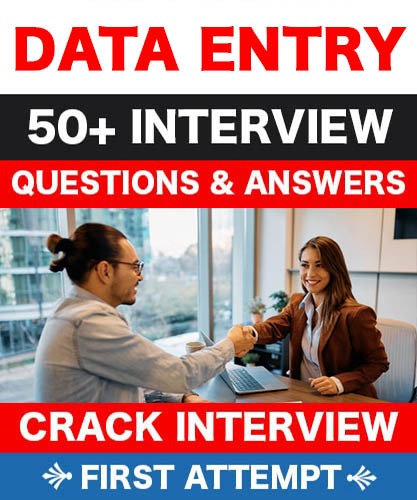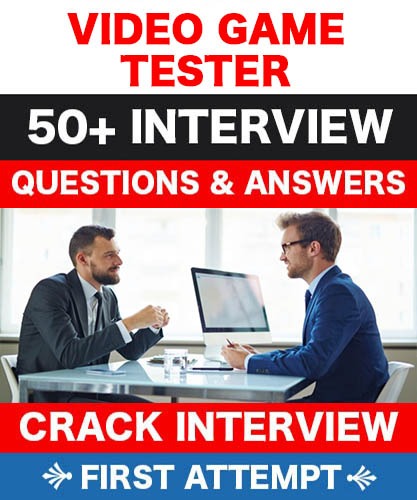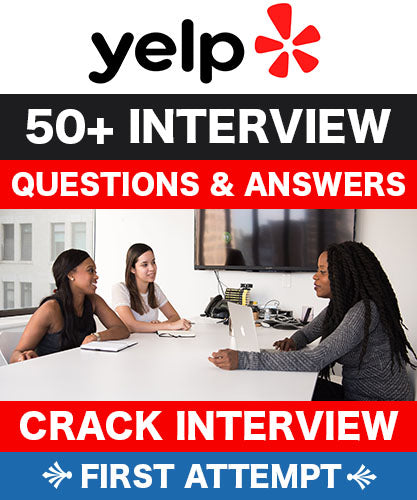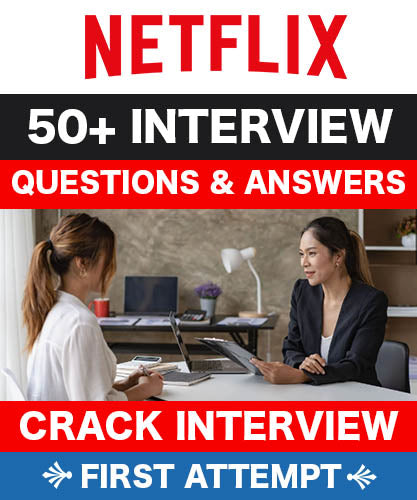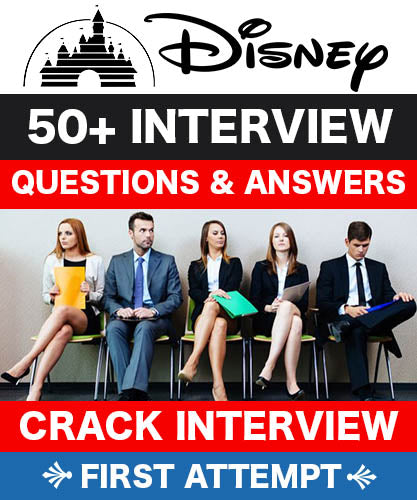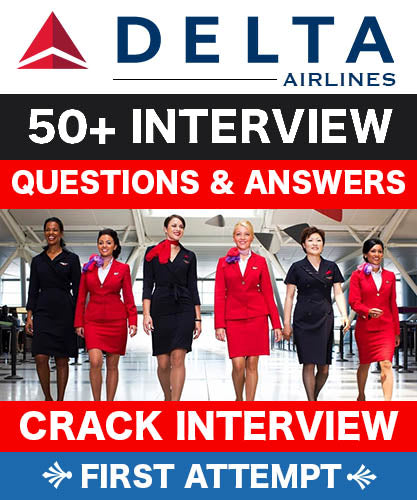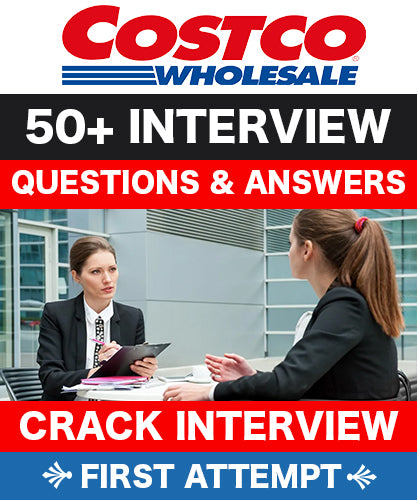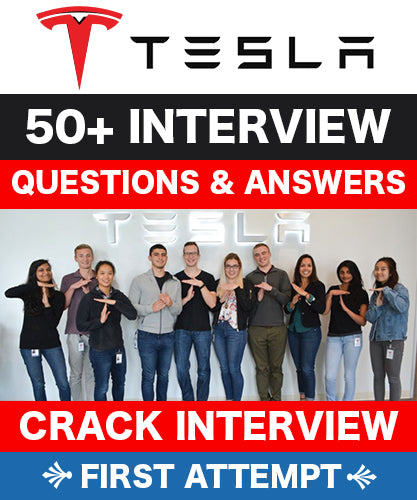### **Project Overview**
We're an e-commerce business using PayPal and Stripe as our primary payment processor and need to implement a comprehensive sales tax nexus monitoring and compliance system. We sell medical testing kits across multiple states and need to track when we approach economic nexus thresholds to ensure timely tax permit registration.
### **Scope of Work**
**1. Nexus Tracking System Development**
- Create automated system to monitor sales by state from PayPal data
- Track both revenue thresholds ($100K, $500K) and transaction counts (200)
- Build dashboard showing real-time progress toward each state's threshold
- Set up alerts at 70%, 80%, and 90% of thresholds
**2. PayPal Integration**
- Connect to PayPal API to pull transaction data
- Parse buyer location data for accurate state attribution
- Handle both PayPal direct and PayPal through other platforms
- Create automated daily/weekly data syncs
**3. Tax Automation Setup**
- Evaluate and recommend sales tax software (TaxJar, Avalara, etc.)
- Implement chosen solution with PayPal integration
- Configure tax rates for states where we have nexus
- Set up product exemptions for medical devices where applicable
**4. Reporting & Documentation**
- Monthly nexus threshold reports by state
- Tax collected vs. remitted reconciliation
- Clear documentation of system architecture
- Training on system maintenance
### **Required Skills & Experience**
**Technical Skills:**
- PayPal API integration experience
- Database design for financial data
- Web dashboard development (React, Vue, or similar)
- API integration with tax software (TaxJar/Avalara)
- Data visualization and reporting tools
**Tax Knowledge:**
- Understanding of US state economic nexus laws
- Experience with multi-state sales tax compliance
- Knowledge of medical device tax exemptions
- Familiarity with e-commerce tax requirements
**Preferred Qualifications:**
- Previous e-commerce tax automation projects
- CPA or EA designation (bonus, not required)
- Experience with healthcare/medical product taxation
- Portfolio showing similar dashboard projects
### **Deliverables**
1. **Nexus Monitoring Dashboard**
- Real-time tracking by state
- Visual progress indicators
- Alert system for approaching thresholds
- Historical data trends
2. **Automated Data Pipeline**
- PayPal to database sync
- Daily transaction processing
- Error handling and logging
- Data validation checks
3. **Tax Software Integration**
- Fully configured tax calculation
- Automated rate updates
- Exemption certificate management
- Filing preparation reports
4. **Documentation Package**
- System architecture diagram
- User manual for dashboard
- Maintenance procedures
- State registration checklist
### **To Apply, Please Include:**
1. **Relevant Experience**
- Similar projects you've completed
- Which tax software you recommend and why
- Your approach to this project
2. **Work Samples**
- Dashboard/reporting projects
- API integration examples
- Any tax compliance tools built
### **Bonus Points For:**
- Experience with medical device/healthcare e-commerce
- Existing relationships with tax software vendors
- Ability to provide ongoing compliance consulting
- Knowledge of state-specific exemptions